Langsung aja ga pake banyak cingcong !!!
Pertama-tama :
1. Silahkan anda membuka notepad
START > All Programs > Accesories > Notepad
2. Setelah notepad terbuka, silahkan klik:
File > Open
3. Pada tampilan open, ubah
Files of type: All Files
4. Lalu kita klik My Computer
5. Lalu kita klik:
C:\Windows\Sytem32\Drivers\Etc\hosts
6. Maka akan tampil pada notepad anda seperti ini:
# Copyright (c) 1993-1999 Microsoft Corp.
#
# This is a sample HOSTS file used by Microsoft TCP/IP for Windows.
#
# This file contains the mappings of IP addresses to host names. Each
# entry should be kept on an individual line. The IP address should
# be placed in the first column followed by the corresponding host name.
# The IP address and the host name should be separated by at least one
# space.
#
# Additionally, comments (such as these) may be inserted on individual
# lines or following the machine name denoted by a ‘#’ symbol.
#
# For example:
#
# 102.54.94.97 rhino.acme.com # source server
# 38.25.63.10 x.acme.com # x client host
127.0.0.1 localhost
7. Sekarang mari kita menambahkan situs-situs yang anda ingin blokir
# Copyright (c) 1993-1999 Microsoft Corp.
#
# This is a sample HOSTS file used by Microsoft TCP/IP for Windows.
#
# This file contains the mappings of IP addresses to host names. Each
# entry should be kept on an individual line. The IP address should
# be placed in the first column followed by the corresponding host name.
# The IP address and the host name should be separated by at least one
# space.
#
# Additionally, comments (such as these) may be inserted on individual
# lines or following the machine name denoted by a ‘#’ symbol.
#
# For example:
#
# 102.54.94.97 rhino.acme.com # source server
# 38.25.63.10 x.acme.com # x client host
127.0.0.1 localhost
127.0.0.1 youtube.com
127.0.0.1 https://www.youtube.com/
127.0.0.1 friendster.com
127.0.0.1 www.friendster.com
127.0.0.1 facebook.com
127.0.0.1 www.facebook.com
8. Setelah anda selesai menuliskannya, silahkan klik save.
9. Lalu coba buka situs yang sudah anda blacklist, Selamat Mencoba!
Sekian thread ane semoga
bermanfaat,terutama bagi yg memiliki warnet untuk mem-blacklist situs"
yg tdk di ijinkan untuk di buka !!
Jika Bermanfaat + nya yo gan..
Pertama-tama :
1. Silahkan anda membuka notepad
START > All Programs > Accesories > Notepad
2. Setelah notepad terbuka, silahkan klik:
File > Open
3. Pada tampilan open, ubah
Files of type: All Files
4. Lalu kita klik My Computer
5. Lalu kita klik:
C:\Windows\Sytem32\Drivers\Etc\hosts
6. Maka akan tampil pada notepad anda seperti ini:
# Copyright (c) 1993-1999 Microsoft Corp.
#
# This is a sample HOSTS file used by Microsoft TCP/IP for Windows.
#
# This file contains the mappings of IP addresses to host names. Each
# entry should be kept on an individual line. The IP address should
# be placed in the first column followed by the corresponding host name.
# The IP address and the host name should be separated by at least one
# space.
#
# Additionally, comments (such as these) may be inserted on individual
# lines or following the machine name denoted by a ‘#’ symbol.
#
# For example:
#
# 102.54.94.97 rhino.acme.com # source server
# 38.25.63.10 x.acme.com # x client host
127.0.0.1 localhost
7. Sekarang mari kita menambahkan situs-situs yang anda ingin blokir
# Copyright (c) 1993-1999 Microsoft Corp.
#
# This is a sample HOSTS file used by Microsoft TCP/IP for Windows.
#
# This file contains the mappings of IP addresses to host names. Each
# entry should be kept on an individual line. The IP address should
# be placed in the first column followed by the corresponding host name.
# The IP address and the host name should be separated by at least one
# space.
#
# Additionally, comments (such as these) may be inserted on individual
# lines or following the machine name denoted by a ‘#’ symbol.
#
# For example:
#
# 102.54.94.97 rhino.acme.com # source server
# 38.25.63.10 x.acme.com # x client host
127.0.0.1 localhost
127.0.0.1 youtube.com
127.0.0.1 https://www.youtube.com/
127.0.0.1 friendster.com
127.0.0.1 www.friendster.com
127.0.0.1 facebook.com
127.0.0.1 www.facebook.com
8. Setelah anda selesai menuliskannya, silahkan klik save.
9. Lalu coba buka situs yang sudah anda blacklist, Selamat Mencoba!
Sekian thread ane semoga
bermanfaat,terutama bagi yg memiliki warnet untuk mem-blacklist situs"
yg tdk di ijinkan untuk di buka !!
Jika Bermanfaat + nya yo gan..
![[S2]](https://2img.net/i/fa/empty.gif)













» cheat one hit ,wh dan auto hs terbaru
» CORBITZ WALLHACK
» Nionesra V1.0 WH 30 APRIL
» http://four.freezoka.net/
» RizkyPunkCheater injector [no respawn,pasang/defuse 0 detik,wallhack,1hit+Rpe]
» PKL_injection V 153 [Pasang Bom 0 Detik + Defuse 0 Detik + Respawn Detik]
» WALLHACK WORK (TES 30 APRIL 2011 AT 10.55 WIB)
» Naruto Shippuden Movie 4 The Lost Tower = naruto and yondaime hokage 4
» CARA MEMBERI CENDOL / TOMBOL REPORT
» [W3I] NAIK 4 PERINGKAT MANJADI 27
» Kerusakan Sub forum Hacking
» PointBloodV3.5 Specialz WH Update Point Blank 26042011
» Winstep Xtreme 11.2
» Pemberitahuan